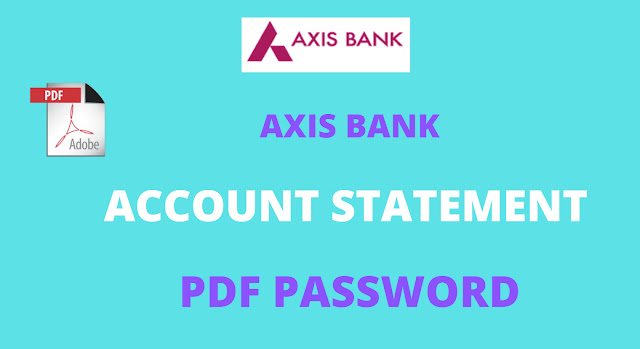Billionaires often occupy a mysterious realm in society, seeming to live lives that are both fascinating and enigmatic. While they are often in the spotlight for their wealth, success, and philanthropy, there are aspects of their lives and mindsets that they rarely disclose. In this article, we'll delve into 10 surprising things billionaires will never tell you, offering a glimpse into the lesser-known aspects of their world.
1. The Fear of Losing It All:
Despite their enormous wealth, many billionaires harbor a deep-seated fear of losing everything. The relentless pursuit of success often stems from a fear of failure, bankruptcy, or a significant downturn in their fortunes. This fear can be a driving force behind their relentless work ethic and risk-taking behavior. The public rarely sees this vulnerability, as billionaires are adept at projecting an image of invincibility.
2. The Loneliness at the Top:
While the world sees the opulent lifestyles and high-profile events, few understand the loneliness that can accompany extreme wealth. The pressure of being a leader, making tough decisions, and dealing with constant scrutiny can lead to isolation. Billionaires often grapple with finding genuine connections, as their wealth can create a barrier between themselves and others who may fear ulterior motives.
3. The Sacrifices Made for Success:
Billionaires seldom discuss the personal sacrifices they've made to achieve their wealth. These sacrifices may include strained relationships, missed family milestones, and the toll that intense work schedules take on their physical and mental well-being. The public sees the glamorous side of success, but the behind-the-scenes sacrifices are rarely laid bare.
4. The Role of Luck:
While hard work and strategic decisions play a role in their success, many billionaires acknowledge the significant role that luck has played in their journeys. External factors such as market trends, timing, and fortunate opportunities are rarely attributed to luck publicly. Acknowledging luck might undermine the narrative of meritocracy that is often associated with wealth creation.
5. The Weight of Responsibility:
Being a billionaire often comes with a profound sense of responsibility. Whether it's managing a large corporation, handling vast sums of money, or making decisions that impact thousands of lives, the weight of responsibility can be overwhelming. Few billionaires openly discuss the pressures and moral dilemmas they face in their quest for success.
6. The Constant Pursuit of Validation:
Despite their achievements, billionaires are not immune to the need for validation. Whether it's seeking approval from peers, industry recognition, or public acclaim, the desire for validation can drive their actions. This constant need for affirmation may stem from insecurities or a deep-seated fear of failure that persists even after reaching the pinnacle of success.
7. The Dark Side of Competition:
Billionaires are often celebrated for their competitive spirit, but the dark side of competition is rarely disclosed. The cutthroat nature of business can lead to ethical compromises, backstabbing, and a willingness to do whatever it takes to stay ahead. The public image of friendly competition often masks the ruthless tactics employed behind closed doors.
8. The Struggle with Work-Life Balance:
Maintaining a work-life balance is a challenge that billionaires seldom discuss openly. The demands of running empires and managing vast wealth can blur the lines between professional and personal life. The constant pressure to perform at the highest level can make it difficult for billionaires to switch off and enjoy downtime without feeling guilty or anxious about potential missed opportunities.
9. The Fear of Irrelevance:
Billionaires are often driven by a fear of becoming irrelevant in their industries or society at large. The fear of being overshadowed by younger, more innovative minds or losing their edge can be a powerful motivator. This fear, though rarely voiced, drives them to stay ahead of the curve, embracing new technologies, trends, and ideas to maintain their relevance.
10. The Struggle with Mental Health:
Despite their financial success, billionaires are not immune to mental health struggles. The constant pressure, isolation, and fear of failure can take a toll on their mental well-being. The stigma surrounding mental health issues often prevents billionaires from openly discussing their struggles, leading to a cycle of silence and suffering.
Conclusion:
Billionaires, with their vast fortunes and influential positions, often present a facade of invulnerability to the world. However, beneath the surface, they grapple with fears, sacrifices, and challenges that they seldom share. Understanding these surprising aspects of their lives humanizes billionaires and highlights the universal nature of certain struggles. It reminds us that, regardless of wealth, success, or societal status, everyone faces unique battles and vulnerabilities that shape their journey through life.


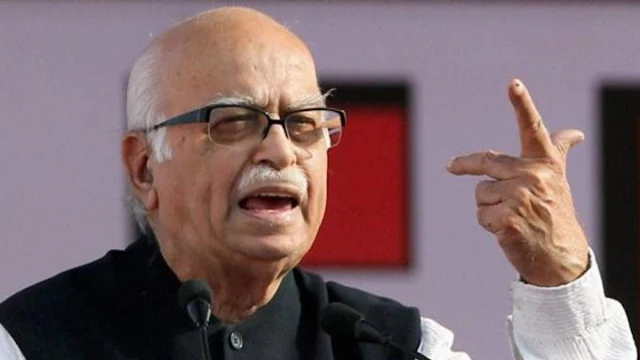


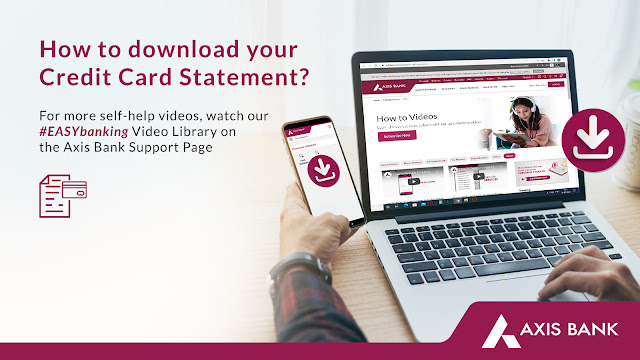

.jpg)